Ambient Voice recording is another essential function of a spying app. Along with all the other spying functions, it is also imperative. You can use this function to record audio conversations. With the PhoneSpying application, you can enjoy this feature for free. If you want to know more about this function, we can help you. In this post, we will discuss the ambient recording function and show you how to use it.
Ambient Recording

An ambient recording function helps you to access the phone remotely. By using this function, you can switch on the microphone remotely and record any conversation. You don’t have to touch the phone. It is like a remote control. The microphone will get switch on and will be able to record all the conversations for you. You can then listen to all the recordings on the dashboard.
What can you do with ambient recording?
By using this spying function, you can do many things.
- Record Sounds
You can record any voice or sounds by switching on the remote microphone. With the free version of the app, you can only record voice or sounds for 2 minutes.
With paid apps, you can record voice/ sounds for 20 minutes.
You can then listen to all the recorded sounds on the dashboard.
You can use it to record important conversations and to know what’s going on.
This function records sound is of good quality. You can listen to the recordings without any disturbances.
However, if there is a call in between, the recording will stop automatically.
- Audio Files
If you can even download the audio files on the phone, you can listen to the downloaded files using VLC player.
Download Ambient Voice Recording App
Benefits of Ambient Voice Recording
- Kids: If your kid is hanging out with the wrong crowd, you can use this function to record their conversations and know what they are talking about. You can guide them and monitor them.
- Employees: You can use this function to spy on your employees. You can randomly record your employee’s conversation during working hours to supervise them and check if they are working or chatting with their co-workers.
How to use Ambient Recording Function
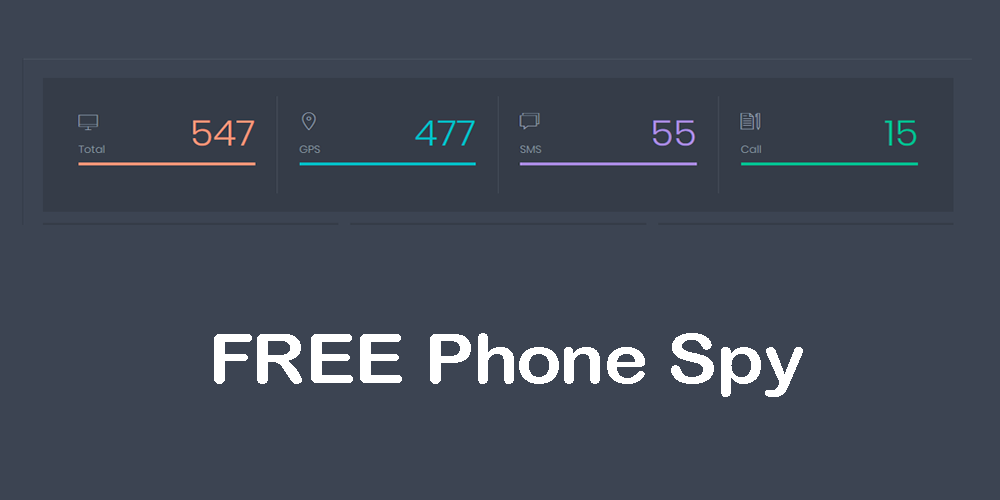
Follow these steps to use this function.
- Step 1: Account Registration
You need to register your account to use the Ambient Recording function. Register your account by visiting the website of the app.
- Step 2: Download & Install
For iPhone, you need to enter the phone’s iCloud credentials instead of downloading the app.
For an android phone, you need to download the app inside the phone. After downloading, you need to install the app.
- Step 3: Log in
After installing the app, you have to log in to your account to access the control panel.
- Step 4: Ambient Voice Recording
On the left-hand side of the dashboard, you will find many functions. It would be best if you chose the Ambient Recording function to use it. You can read the instructions and start recording voice conversations.
Conclusion
This way, you can easily record sounds or conversations by using the ambient voice recording function.
